
IoT & Field Connectivity Suite
The IoT & Field Connectivity Suite in Prosys OPC UA Forge is designed to address the growing need for reliable and scalable communication between thousands of data sources, such as sensors and meters, especially over unreliable networks. This suite leverages the latest OPC UA PubSub communication model and customizable MQTT protocols to ensure efficient and flexible data transfer, making it an ideal solution for modern industrial applications.
Key Benefits
Flexibility
Supports both MQTT and UDP-based communication, allowing for versatile deployment across different network types.
Reliability
Ensures stable data transfer even over scattered networks, enhancing the robustness of your data infrastructure.
Real-Time Communication
Enables fast and deterministic communication for real-time applications, especially with UDP-based PubSub.
Main Features
OPC UA PubSub
PubSub, the newly adopted communication model in OPC UA, is a key feature of OPC UA Forge. It includes a Publisher component that allows you to define various datasets containing nodes. The publisher then publishes the data in messages. These messages are distributed into a network where subscribers can listen to them and filter what they need, providing a flexible and efficient communication model.
OPC UA offers two distinct network types for PubSub: the UDP-based (brokerless) local network and the MQTT-based message queue broker. In the former, a Publisher sends messages using UDP Broadcast or Unicast, which can only be received and interpreted by OPC UA subscribers. In the latter, the messages are typically encoded into JSON format. Here, a publisher sends messages to a broker, which is responsible for receiving all messages, filtering them, determining the appropriate subscribers, and then sending the message to them, highlighting the role of the broker in this process.
If a user needs to connect thousands of data sources, such as small sensors or remote meters, over unreliable networks, the client-server model will impose scalability problems. OPC UA utilizes the PubSub model’s fixed resource management feature to address the scaling problems. MQTT-based PubSub is lightweight and flexible in unreliable networks. UPD-based PubSub enables fast communication with large amounts of data. Once deterministic and fast networks, like Ethernet TSN, are available, real-time communication can be achieved via OPC UA PubSub.
The MQTT-based PubSub is suitable for cloud communication. For example, a user’s device data can be published to the cloud for data analysis. UDP-based PubSub can be used for peer-to-peer communication between controllers and between controllers and HMIs.
Customizable MQTT
MQTT is a lightweight TCP-based publish-subscribe message protocol. It is designed for connections with limited resources and unreliable networks. Compared to MQTT-based OPC UA PubSub, pure MQTT gives you more freedom in defining message payloads and topic trees. Forge’s MQTT module lets you publish data from underlying OPC UA servers via its MQTT Publisher component. Users can also receive MQTT messages via Forge’s MQTT Subscriber component and map the values into OPC UA nodes.
UNS (Unified Namespace) promotes a hierarchical data structure of the enterprise, sites, and areas down to the equipment level to allow all data within the enterprise to be centrally accessible from a single location. It is MQTT-based and uses MQTT topic trees to convey the data structure. Forge collects and represents all data from different sources in a single information model. The model can be described as UNS using the MQTT topic tree in Forge, which enables you to define your own UNS efficiently.
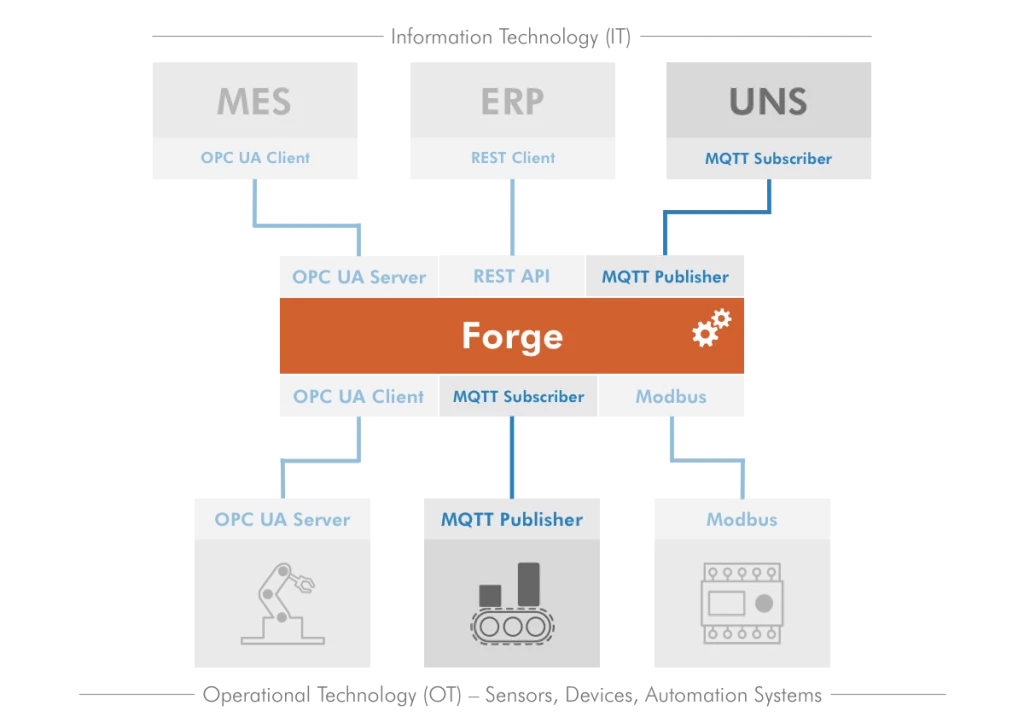
FAQ
1. What does IoT & Field Connectivity Suite do?
It enables you to build a reliable and scalable communication network between an enormous number of devices and systems.
Events Suite
Despite these advantages, many industrial automation systems have OPC UA servers and clients that don’t support events. The Event Suite acts as an event enabler for such clients and servers, allowing them to generate and subscribe to events. This suite contains two modules: Event Generator and Event Mapper.
Real-Life Challenges
Manual Monitoring and Delayed Reactions
Manufacturers often receive OPC UA ready-made servers and clients that do not support events. In these servers, users can only find folder objects and variables. In the clients, only Data View is available. Without event support, users must manually monitor vast amounts of data to identify issues, leading to delayed reactions and potential downtime.
Limited Customization and Visibility
Without event support, users cannot define or subscribe to custom events, limiting their ability to track specific conditions or milestones. This lack of customization can hinder the efficiency and responsiveness of the system.
Solution
Forge’s Event Suite is an ideal extension for OPC UA servers and clients that do not support events. It enables users to fully benefit from the functionality provided by OPC UA events, transforming the way they monitor and respond to system conditions. By reducing the need for constant data monitoring and enabling real-time event notifications, users can quickly locate issues and take prompt action, improving overall system efficiency and reducing downtime.
Key Benefits
Improved Reaction Time
Real-time event notifications enable quick identification and response to issues, minimizing downtime.
Increased Efficiency
Reduce the need for constant data monitoring and focus on crucial information and reporting.
Customization
Tailor event notifications to specific needs, enhancing system monitoring and control.
Modules
Event Generator
Combine Data Points into Events: Users can fully utilize customized information models to create self-defined events. They can import their own information models (in XML format) containing specific event types and create new events with custom templates. Users can define event properties such as message, severity, and time, tailoring the event notifications to their needs.
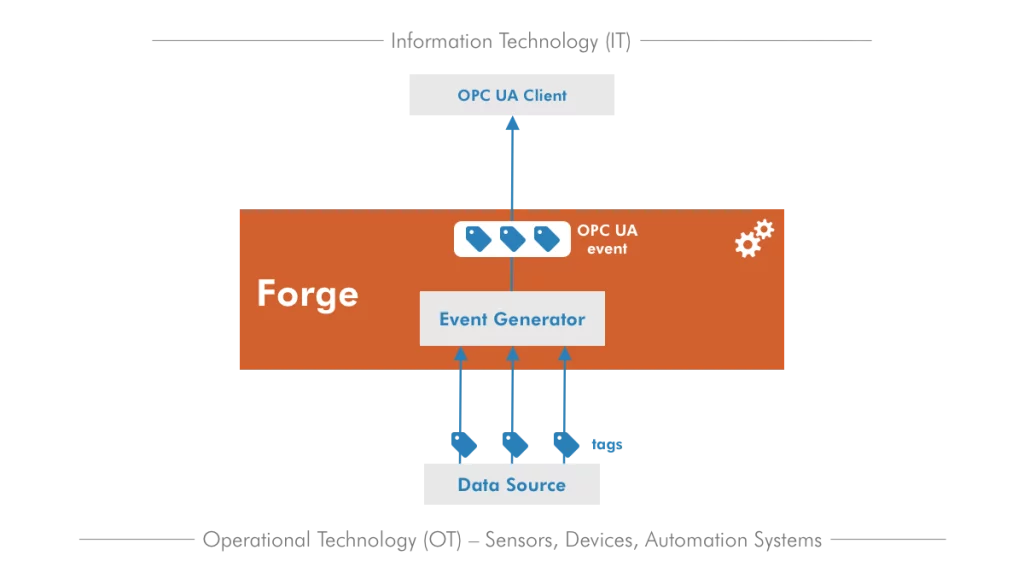
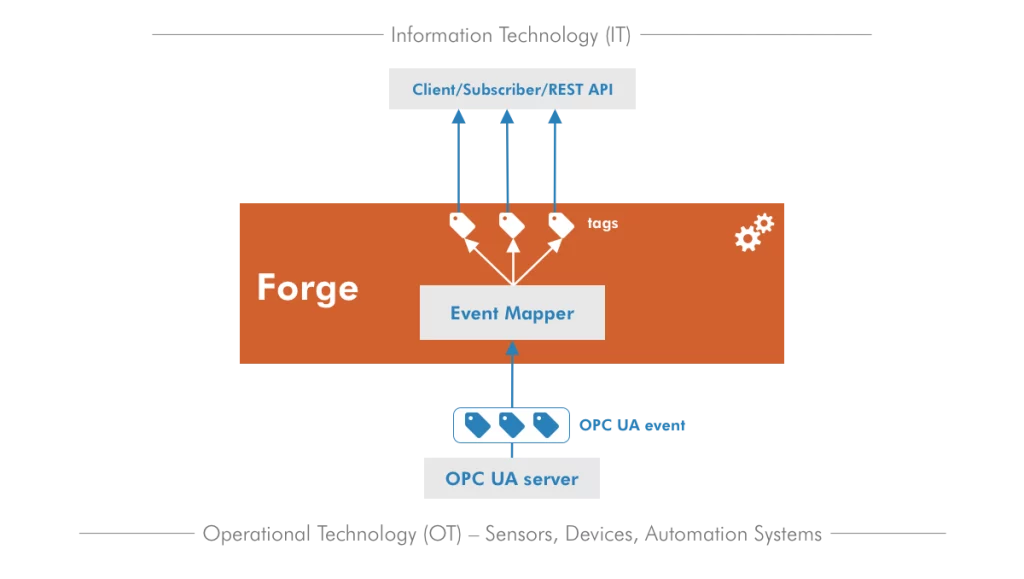
Event Mapper
Split Events into Data Points: This module allows users to view OPC UA event fields in Data Access/View from an OPC UA Client. It enables users to configure how events are collected, processed, and exchanged, facilitating real-time data flow and synchronization. Users gain better visibility and control over the events, enhancing their ability to monitor and respond to critical conditions.
FAQ
1. What types of events can be generated with the Event Suite?
Event Suite allows users to create custom events based on their specific requirements. Users can define event properties such as message, severity, and time, tailoring the events to their needs.
2. Is the Event Suite compatible with all OPC UA servers and clients?
Event Suite is designed to be compatible with most OPC UA servers and clients, enabling them to support event generation and subscription even if they initially do not.
3. How does the Event Suite improve system efficiency?
By providing real-time event notifications and reducing the need for constant data monitoring, the Event Suite helps users quickly identify and respond to issues, improving overall system efficiency.
4. Can I import my own information models into the Event Suite?
Yes, users can import their own information models in XML format, allowing for the creation of self-defined events tailored to their specific requirements.
5. What kind of support is available for Event Suite implementation?
We offer comprehensive support including documentation, tutorials, and customer service to assist with the implementation and use of the Event Suite.
Data Storage
Efficiently manage and utilize your historical data with the Data Storage Suite. This suite offers a standardized approach to storing, accessing, and analyzing data from various sources. By logging data into databases and CSV files, you can perform in-depth performance analysis, fault diagnosis, and reporting. Optimize processes, improve maintenance efficiency, and ensure product quality through effective data storage and retrieval.
Real-Life Challenges
Analyzing Historical Data
Historical data is crucial for understanding how vital process variables, such as power consumption, temperature, or pressure, change over time. Without a proper data storage solution, it becomes challenging to identify trends and patterns that are essential for optimizing processes, identifying potential problems, and ensuring product quality.
Preventing Downtime
Early identification of equipment failure is vital to prevent costly downtime and improve maintenance efficiency. Without historical data analysis, detecting early signs of issues that could lead to significant operational disruptions is difficult.
Solution
The Data Storage Suite provides a standardized way for different software applications to access and utilize historical process data, regardless of the source or platform. This suite logs data from various sources into databases or CSV files. The logged data in a variety of formats enables management-level actions such as performance analysis, fault diagnosis, and reporting. This suite allows you to optimize processes, enhance maintenance efficiency, and ensure product quality through effective data analysis.
Key Benefits
Standardized Data Storage
Provides a consistent way to store historical data, making it easily accessible and usable across different platforms and applications.
Efficient Reporting
Enables the generation of detailed reports based on historical data, supporting informed decision-making.
Efficiency & Optimization
Facilitates the analysis of historical data to identify trends, patterns, and faults, which is crucial for process optimization and maintenance efficiency.
Modules
Data Logger
Collect Data: Logs data from various sources to local databases (SQL, InfluxDB) and archives (CSV files) for future analysis and reference. You can create data sinks for different databases and create profiles to define the formats in which the data is stored.
This way, you can ensure compatibility with different analysis tools and applications. You can tailor the data storage process to meet your systems’ specific needs.
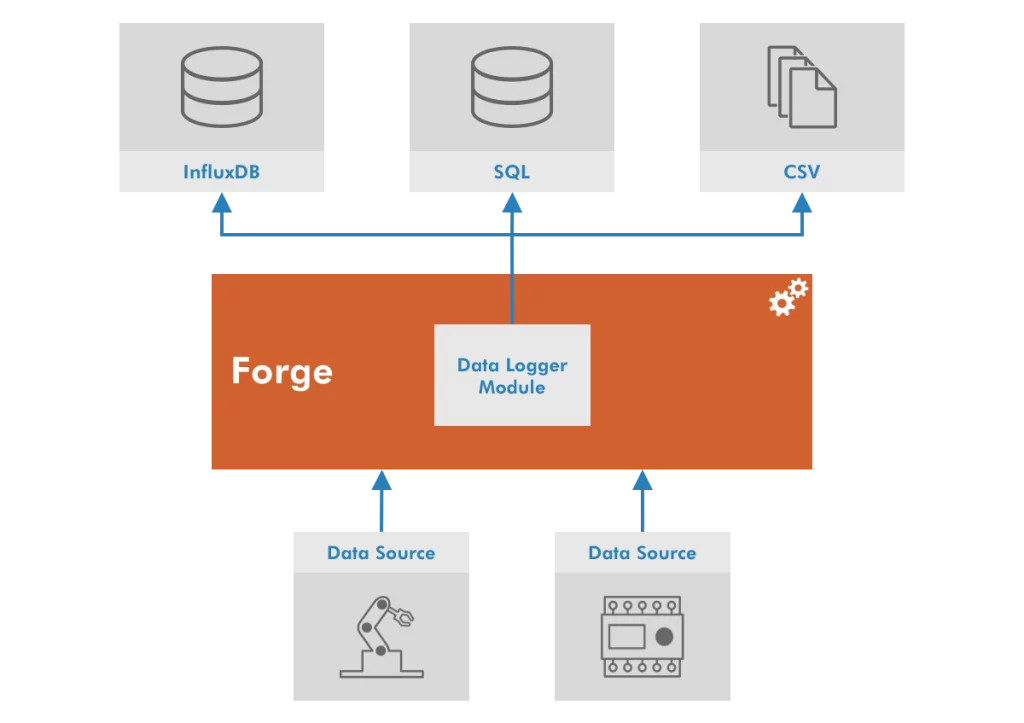
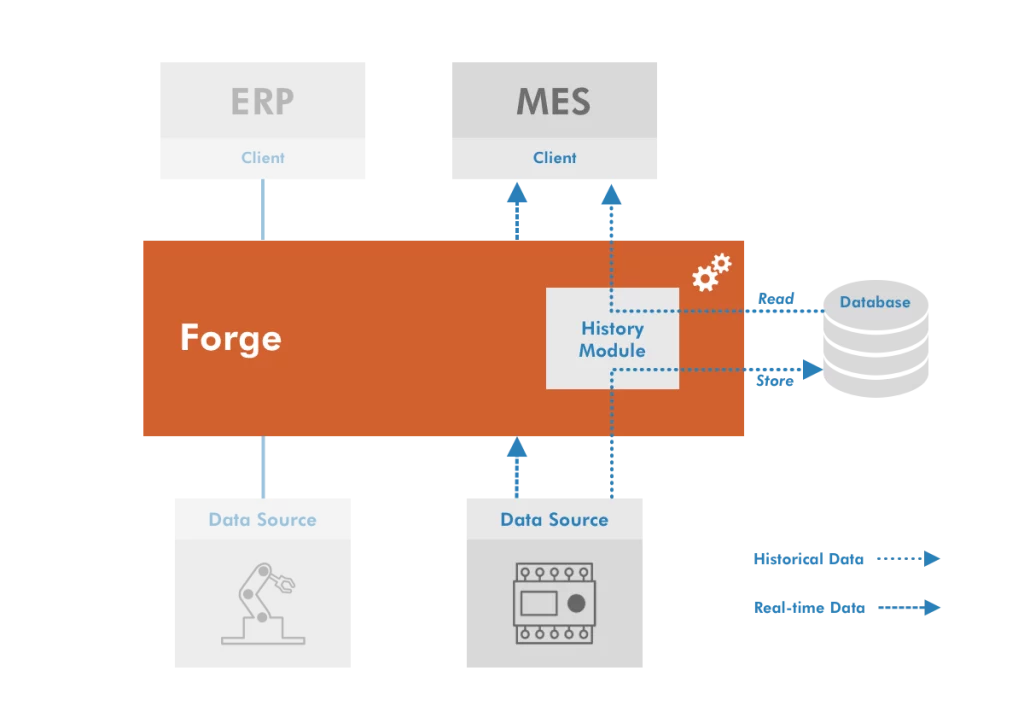
History
Enable Historical Data: Logs real-time data into InfluxDB with a fixed standard profile and retrieves historical data upon an OPC UA client’s request. This means that the current and historical data can be accessed from the same OPC UA node, even when the original data source only provides real-time values.
FAQ
1. What is the Data Storage Suite?
It is a Forge suite that provides a standardized way for you to store, access, and utilize historical process data, regardless of the source or platform. This data is stored in databases or CSV files for common uses like performance analysis, fault diagnosis, reporting, etc.
2. What kind of challenges would I solve with the Data Storage Suite?
Data Storage’s main purpose is to add data collection or logging to systems that do not inherently support them.
3. What does the Data Logger do?
The Data Logger module logs data from various sources to databases (SQL, InfluxDB) and archives (CSV files) for future analysis and reference. You can create data sinks for different databases and create profiles to define the formats in which your data is stored.
4. What does the History Module do?
The History Module logs data into InfluxDB with a fixed profile and then enables users to retrieve the stored data via OPC UA client applications with Historical Access.
Data Exchange Suite
Facilitate seamless data communication between different OPC UA servers with the Data Exchange Suite. This suite enables data transfer between systems, ensuring smooth synchronization and enhanced connectivity. Perfect for environments with multiple devices and systems, the Data Exchange Suite helps you reduce manual monitoring, minimize data inconsistencies, and improve overall system efficiency.
Real-Life Challenges
Limited Direct Communication
Many devices and systems are equipped with only OPC UA servers and not clients. At the same time, they are required to communicate in specific use cases. For example, suppose a PLC (with a UA server) needs to receive data from another similar device. In that case, it cannot receive the data because two OPC UA servers are not inherently capable of communicating with each other. This challenge is common in industrial environments where communication between servers is needed.
Interoperability Issues
Different systems and devices may face interoperability issues when not all of them are communicating through the same protocols. Without a proper data exchange solution, it is difficult to synchronize data and maintain efficient operations. This can lead to an increased need for manual monitoring, data inconsistencies, and inefficiencies.
Solution
The Data Exchange Suite is designed to address these challenges by enabling seamless server-to-server communication within the OPC UA framework. This suite allows you to read values from nodes in one server and write these values to nodes in another server. This way, you will have smooth data transfer and synchronization across different devices and systems. Integrating this module allows you to ensure efficient data flow, reduce manual intervention, and enhance system interoperability.
Key Benefits
Enhanced Connectivity
Enables seamless communication between OPC UA servers, ensuring data consistency and synchronization.
Increased Efficiency
Reduces the need for manual data handling and monitoring, allowing users to focus on critical tasks.
Interoperability
Facilitates communication between devices and systems, enhancing overall system performance.
Modules
Exchange
Real-Time Server-Server Communication: The Data Exchange module reads values from nodes in one server and writes these values to nodes in another server. This enables efficient data exchange and synchronization between different systems.
You can define specific data exchange processes, ensuring critical data is consistently and accurately transferred between systems in real time. This enhances overall system responsiveness and reliability.
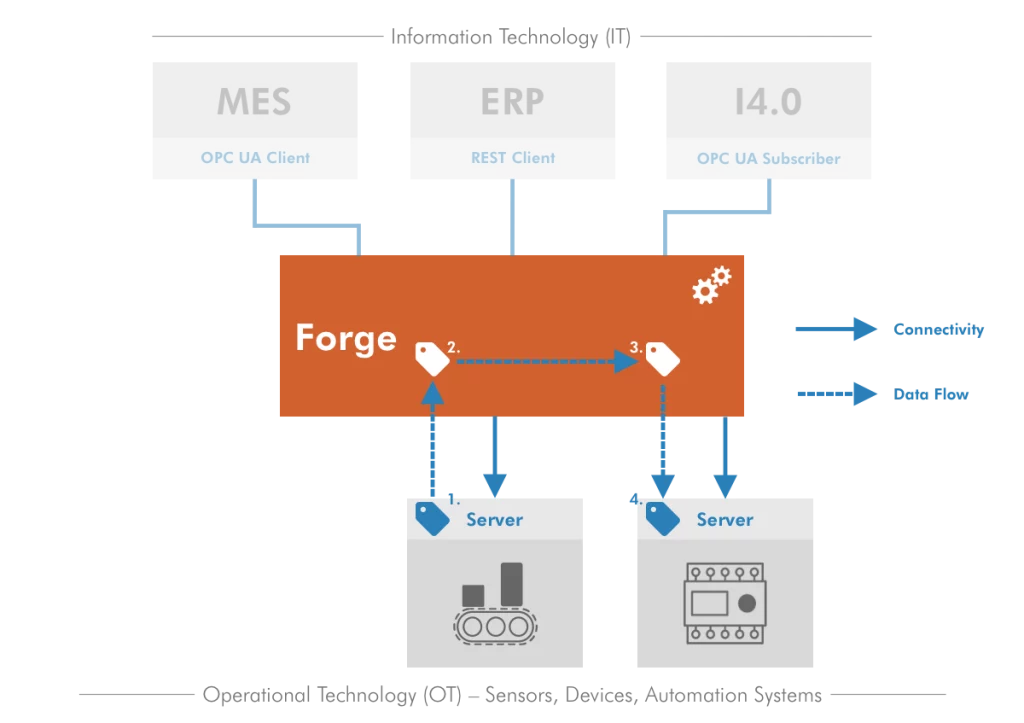
FAQ
1. What is Data Exchange?
Data Exchange is a Forge Suite that enables server-server communication between devices and systems.
2. How does the Data Exchange Suite improve system efficiency?
It enables seamless data transfer between different systems. This, in turn, reduces the need for manual intervention, minimizes data inconsistencies, and enhances overall system efficiency.
3. Can I customize the data exchange processes within the suite?
Yes, you can define specific data exchange processes tailored to your needs, ensuring optimal integration and functionality.
4. Is the Data Exchange Suite compatible with all OPC UA servers?
Yes, the suite is designed to be compatible with all OPC UA servers, facilitating broad interoperability.
5. Does the Data Exchange Suite support communication between non-OPC UA servers?
Data Exchange Suite can be used with Connectors to get data from non-OPC UA servers (like Modbus, Beckhoff ADS, and Siemens S7comm) into the Forge. Then, you can use Data Exchange to write these values to your target nodes.
HTTP Connectivity Suite
Unlock the potential of your industrial data with the OPC UA over REST Suite. Using familiar RESTful APIs, this suite enables seamless interaction between OPC UA data and higher-level applications. Ideal for integrating modern web technologies, this suite allows you to configure and manage Prosys OPC Forge and access data in JSON or XML formats. Experience enhanced interoperability and streamlined data exchange across different platforms and applications.
Real-Life Challenges
Higher-Level Communication
In many production setups, there is a need for applications outside the domain to interact with OPC UA and other data sources. Traditional production protocols may not be suitable for these higher-level communications, creating a barrier to seamless data exchange and integration across different platforms and applications.
Integrating with Modern Web Technologies
Modern web technologies and applications often rely on RESTful APIs for communication. Without a REST interface, integrating OPC UA data into these applications can be complex and inefficient, limiting the flexibility and usability of the data across different systems.
Solution
The OPC UA over REST Suite addresses these challenges by enabling users to use familiar REST methods (like GET and POST) with JSON or XML formats to access data from various sources and, what is remarkable, also configure Prosys OPC Forge. This suite facilitates the interaction between OPC UA data and applications outside the industrial automation domain, ensuring seamless data exchange and integration using modern web technologies.
Key Benefits
Simplified Configuration
Allows you to configure Forge using familiar REST methods, streamlining the setup and management process.
Enhanced Integration
Facilitates communication between OPC UA data and higher-level applications, improving overall system interoperability and usability.
Flexible Data Formats
Supports JSON and XML data formats, ensuring compatibility with a wide range of applications and systems.
Modules
REST API
GET and POST Methods: This enables you to use standard REST methods (GET and POST) to interact with different data sources, providing a flexible and accessible interface.
JSON and XML Support: Supports data exchange in JSON and XML formats, ensuring compatibility with a wide range of web technologies and applications.
Configure and Manage: This module is handy for configuring and managing the containerized edition of Forge, providing an efficient way to set up and maintain the system using RESTful APIs.
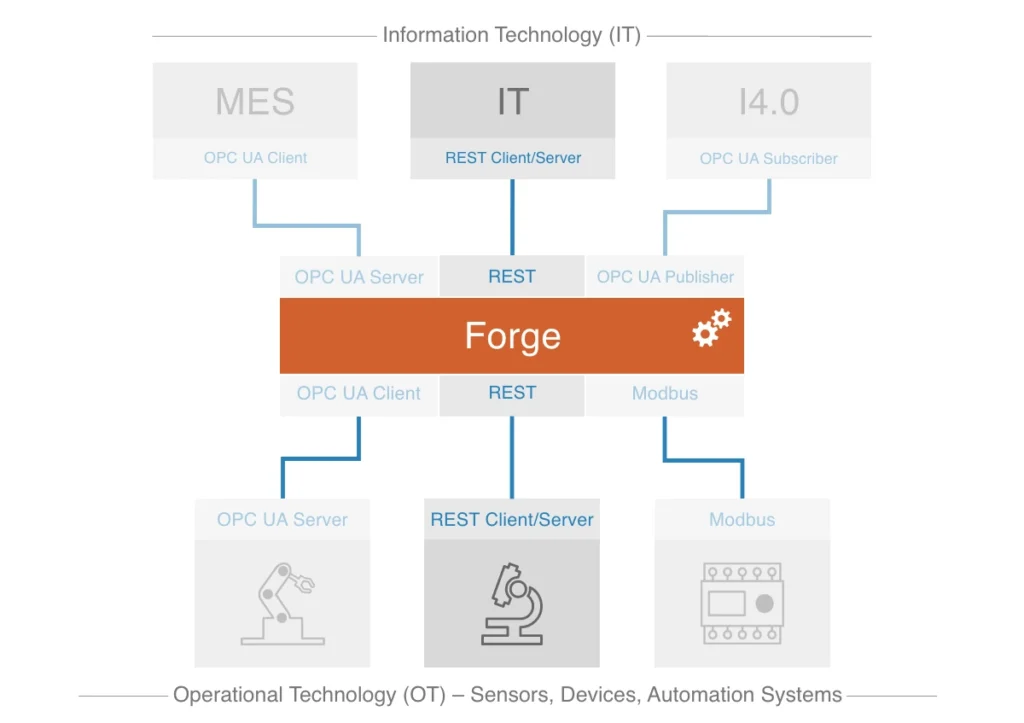
FAQ
1. What does OPC UA over REST do?
OPC UA Forge with built-in REST APIs enables users to use familiar REST methods (like GET and POST) with JSON or XML data formats to configure Forge (especially for the containerized Forge edition) and access data from source servers.
2. Does OPC UA over REST require me to already be using OPC UA?
Yes, the idea is to enable REST APIs in customers’ systems to access data in existing OPC UA servers via standard REST methods. This integration leverages existing OPC UA infrastructure to provide RESTful access to data.
Advanced Mappings Suite
Operational systems and data analysis tools often require combining individual pieces of data into larger, summarized datasets to spot trends, track equipment performance, and make informed decisions. Feeding unprocessed data into these tools can be inefficient and may not provide any actionable insights.
Advanced Mappings enables you to modify and even apply complex logic to the data, preparing it for analysis or other purposes, thereby enhancing the overall efficiency and effectiveness of data utilization. This is useful when the mapped data needs to be modified, for example, in unit conversion or when correcting systematic errors.
Modules
Mappings
Offset: Adds the offset value to the mapped value.
Scale: Multiplies the mapped value by the scaling factor.
Split Array: Selects the scalar value from the mapped array located in the index.
Bit Read: Reads if the selected bit from the mapped value is 0 or 1. Position 0 refers to the least significant bit.
Transformation Dictionary: Converts selected source values into target values.
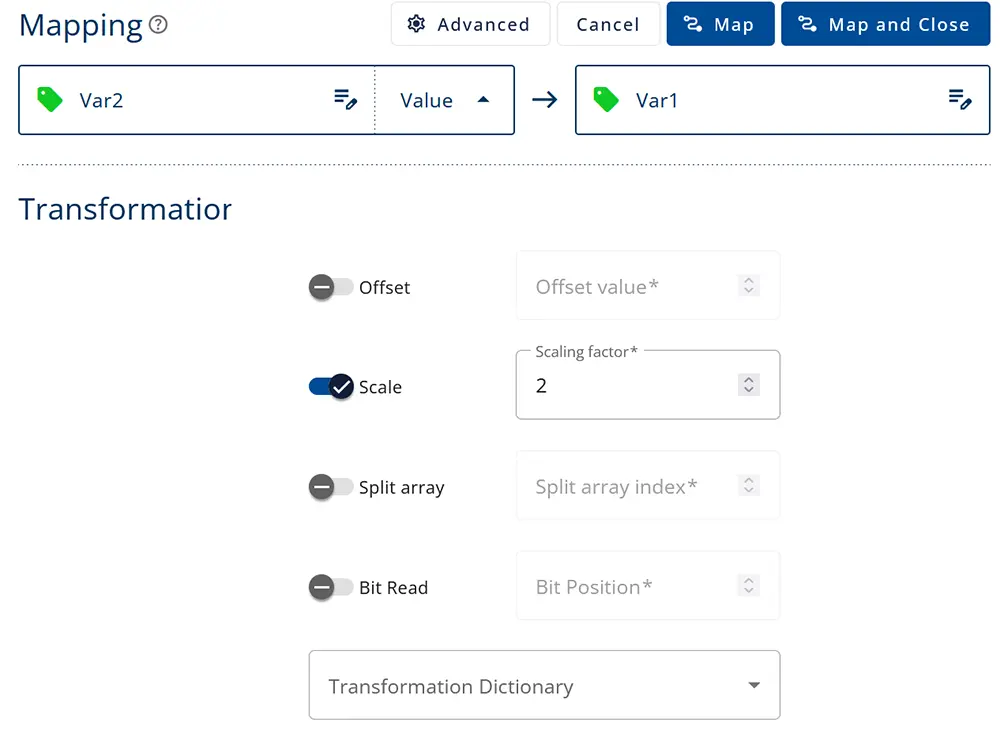
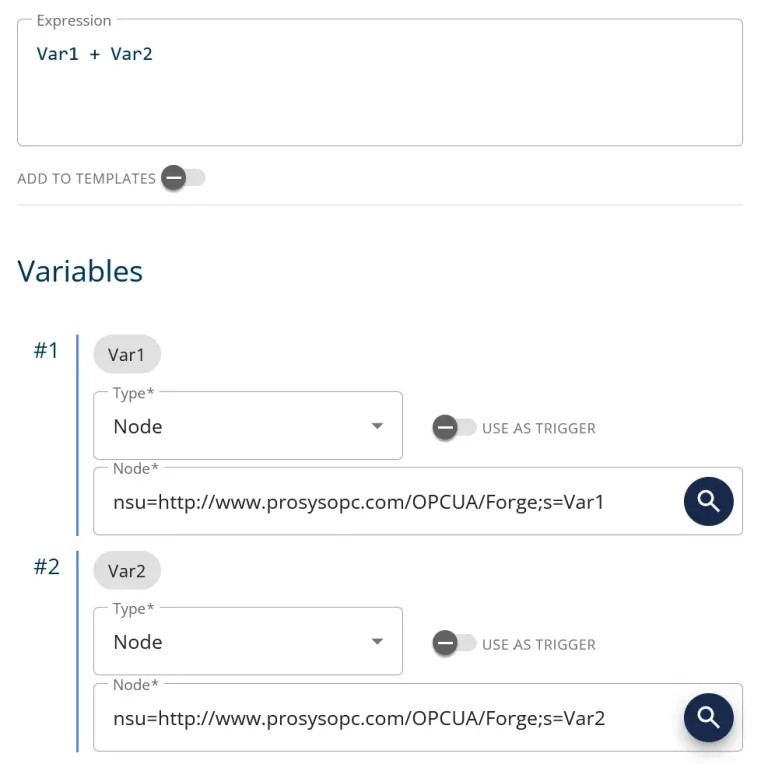
Expressions
With this feature, you can write conditional statements and use values from multiple nodes using JEXL programming syntax. Updating the output value of the Expression is done every time a trigger is activated. The user can define certain conditions or changes of address space variables to act as triggers for the Expression. A simple example of an Expression would be to sum two variables together.
FAQ
1. What does Advanced Mappings do?
It enables you to modify data in real-time and even apply complex logic, thus serving operational systems and data analysis tools effectively.
