Introducing Prosys OPC UA Forge
Key Features
- Connects to multiple OPC UA servers and clients.
- Allows importing industry-specific and customized NodeSets.
- Enables harmonizing the data with configurable functions.
- Provides all OPC UA clients with a clear and coherent Address Space.
- Offers a single secure point of access, enabling effective system architecture.
Introduction
As Industry 4.0 has become more popular and deemed necessary for successful production, many companies have started migrating their automated systems. However, these IT/OT integration projects often face difficulties with data harmonization of information resources, especially in brownfield plants and factories. The challenge arises when information is transported from devices and machines to IT between multiple systems.
To successfully execute Industry 4.0 migration, we have created Prosys OPC UA Forge that combines the benefits of edge computing and data harmonization, making it easy for you to transform the differing information models of underlying OPC UA servers into one standardized model. This model then provides you with a harmonized interface to which you can connect your IT systems, including MES, ERP and IoT, using OPC UA client connections, as shown in Figure 1.
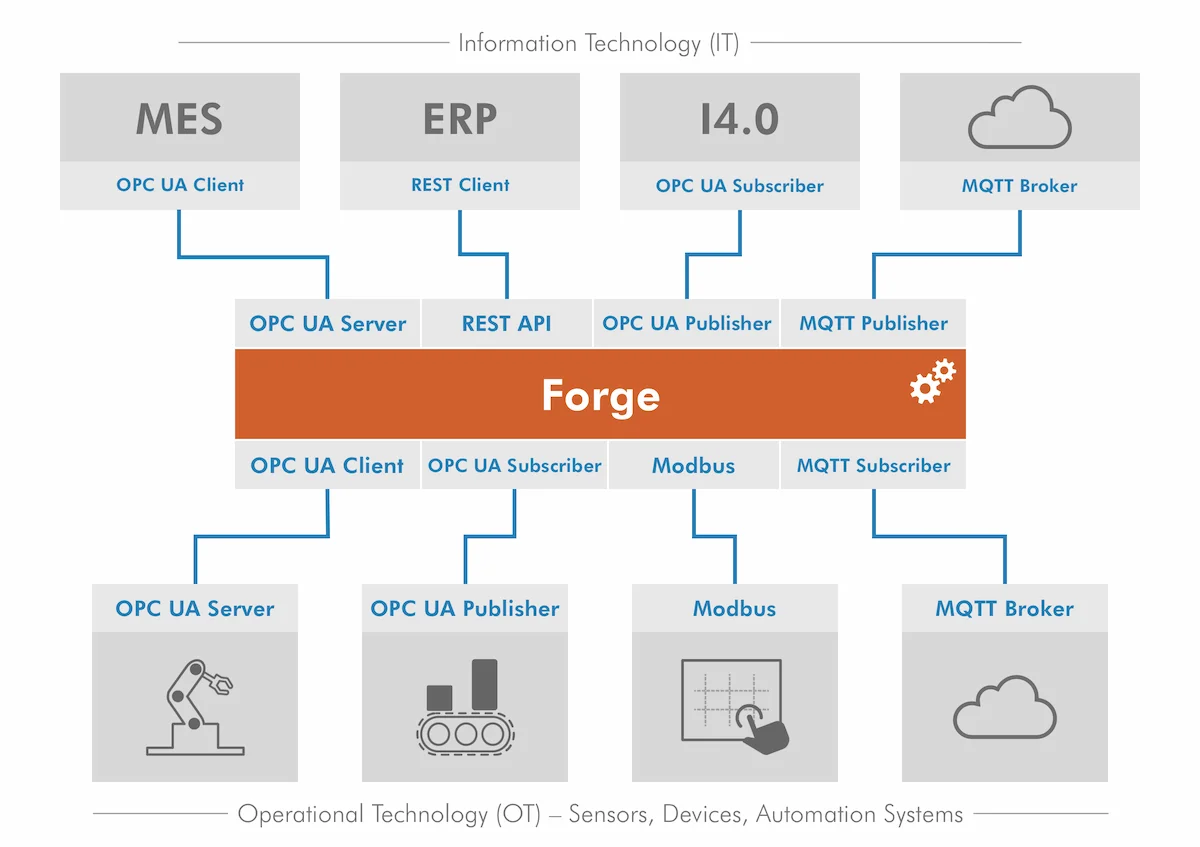
Using OPC UA Forge in your migrated system gives you many benefits, the most apparent being data harmonization. As the number of products and systems from different vendors are used in the production processes, the need for this harmonizing solution is also increased. With Forge, onboarding new IT systems and production equipment is significantly more straightforward than without, along with easy scaling to multiple production sites.
Information Models
OPC Foundation defines an information model as an “organizational framework that defines, characterizes and relates information resources of a given system”. What this means is that every system has its own information model that describes the information resources and the values necessary for that system to work. Information resources include PLCs, actuators, motors, robots, and anything whose data can or needs to be monitored. The information model also defines essential information for those resources, such as device name, speed, status, functions, and control parameters, among others.
Information models are created according to the current needs, and every model reflects the modeler’s vision of necessary information. This can result in information models that do not follow the same naming or organizational conventions. The differences between models become apparent when we look at their address spaces. An address space is an OPC UA server’s representation of an information model. The locations and names of folders, objects and variables depend on the model underneath.
Data Harmonization Using Prosys OPC UA Forge
Using OPC UA Forge’s graphical user interface (see Figure 2), you can browse the underlying address spaces and select the data you want to harmonize. For this, you have operations such as renaming, scaling, and adding offsets. Next, you can set the information model to which the selected data will be mapped.
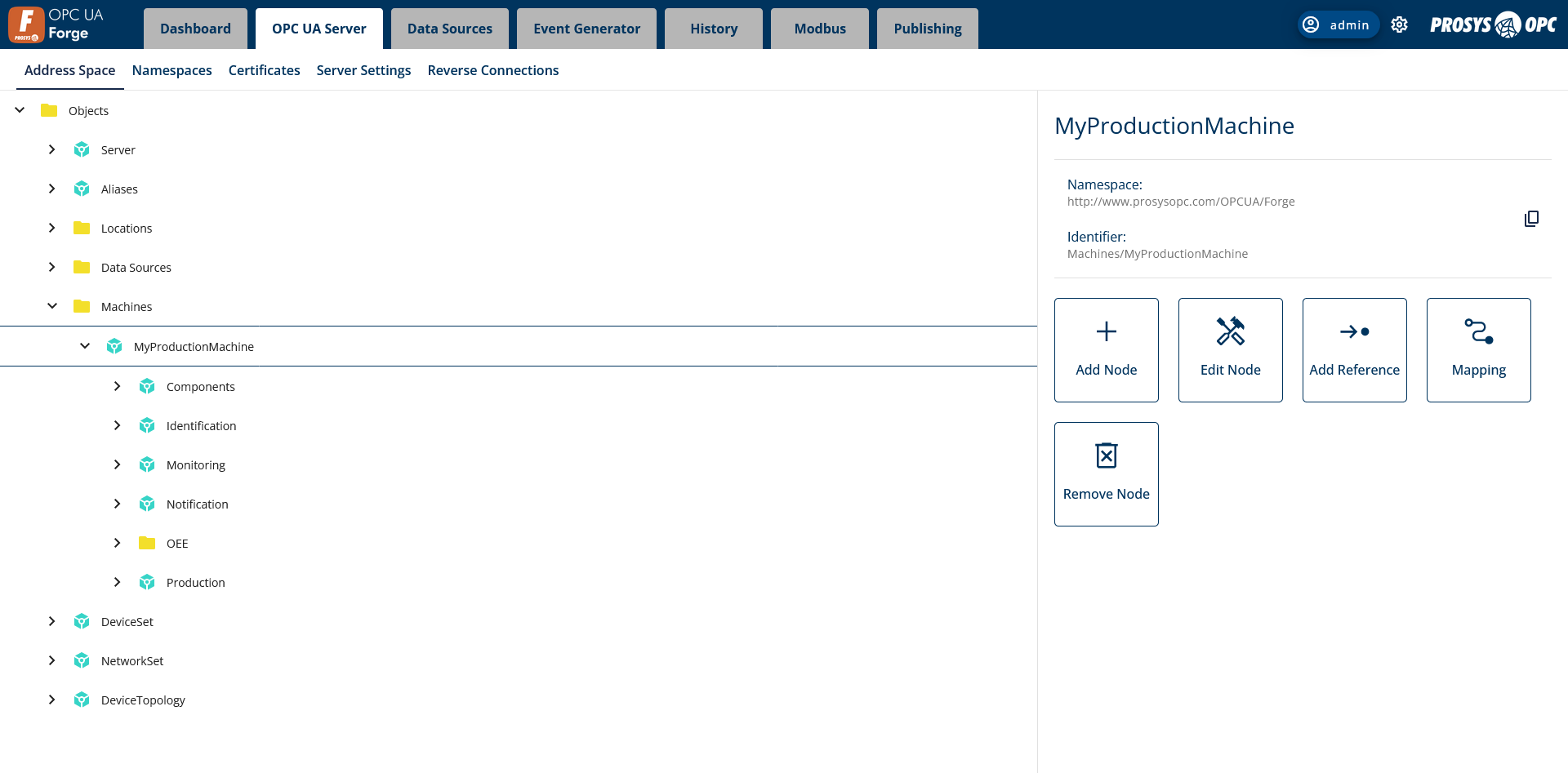
Your information model uses the underlying servers as its information resources and can present the data coherently. You can either use OPC UA Forge’s graphical interface to create a new information model or import an existing NodeSet for that purpose. NodeSets are XML schema files following the syntax OPC Foundation has specified. These files contain all essential information about an information model.
The final address space, which is created based on your information model, exposes the underlying data in a way that looks like all the information came from the same place instead of multiple different places. Figure 3 illustrates a simple example of four different address spaces combined into one using OPC UA Forge. The resulting address space follows the same naming and indexing principles for every information resource.
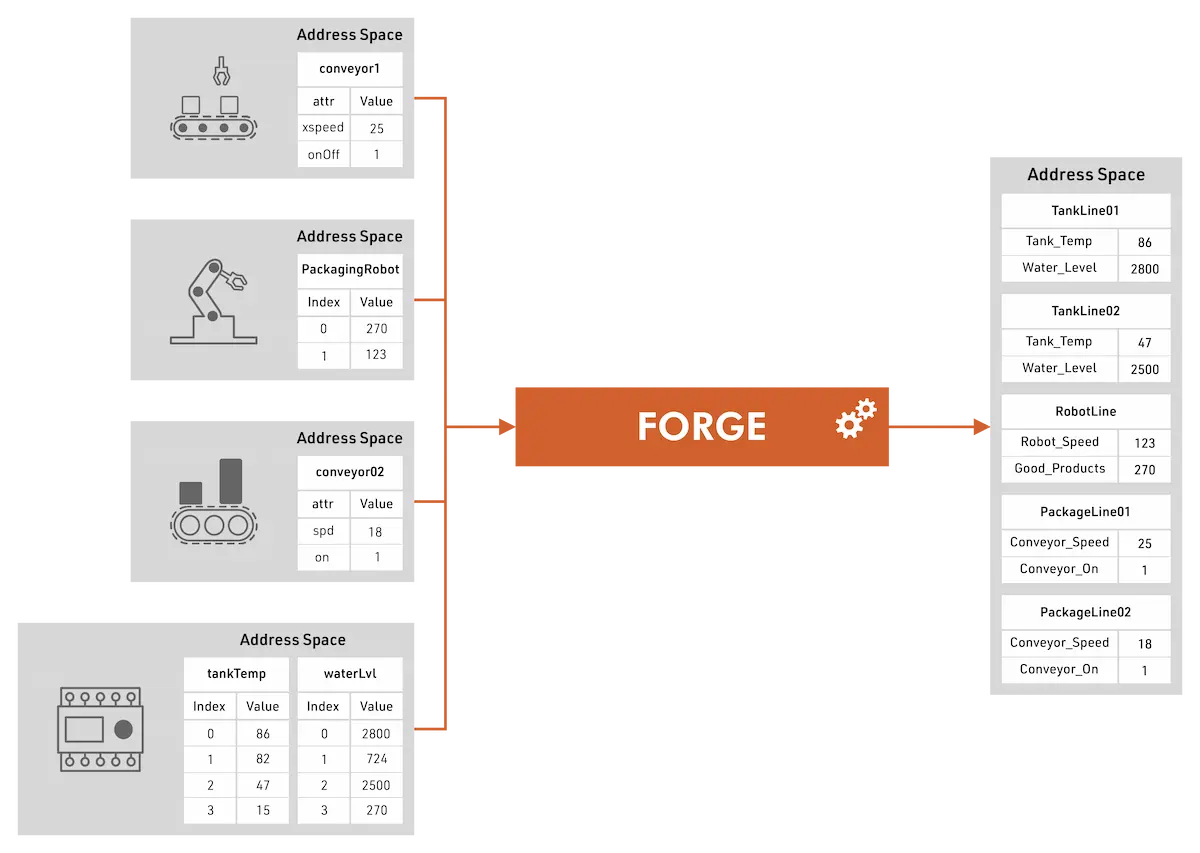
More Information and Testing
If you are interested in following the development of this groundbreaking solution, subscribing to our blog’s RSS feed and following us on social media are great options. We’ll be posting tutorials and other interesting information in the coming months.
We’re also happy to help you with any Prosys OPC UA Forge-related questions and needs you or your organization might face. Don’t hesitate to contact us by email at sales@prosysopc.com or through our website contact form.
Author Info

Kaisa Hirvola
Creative Engineer, Prosys OPC
Email: kaisa.hirvola@prosysopc.com
